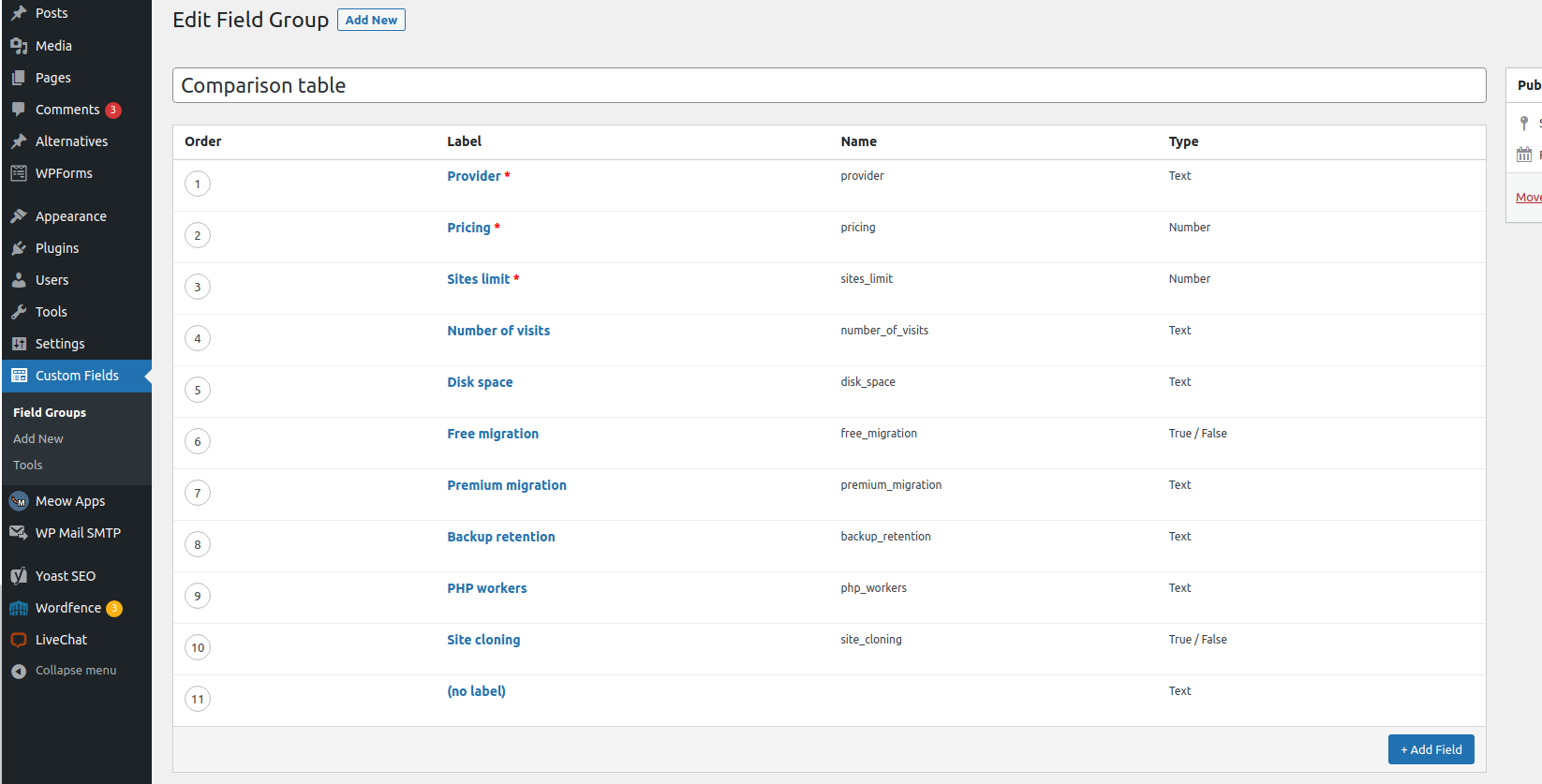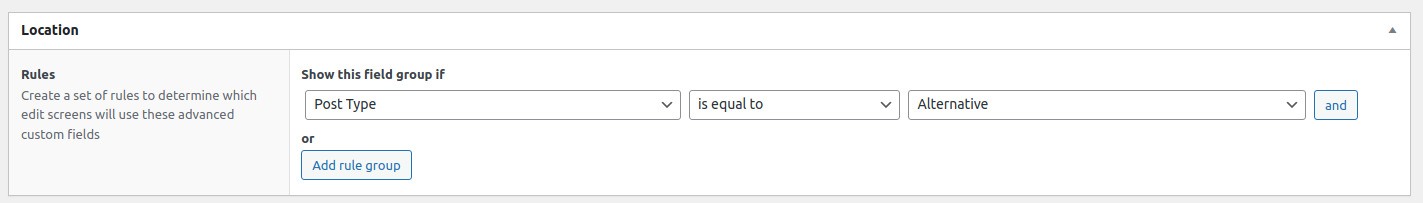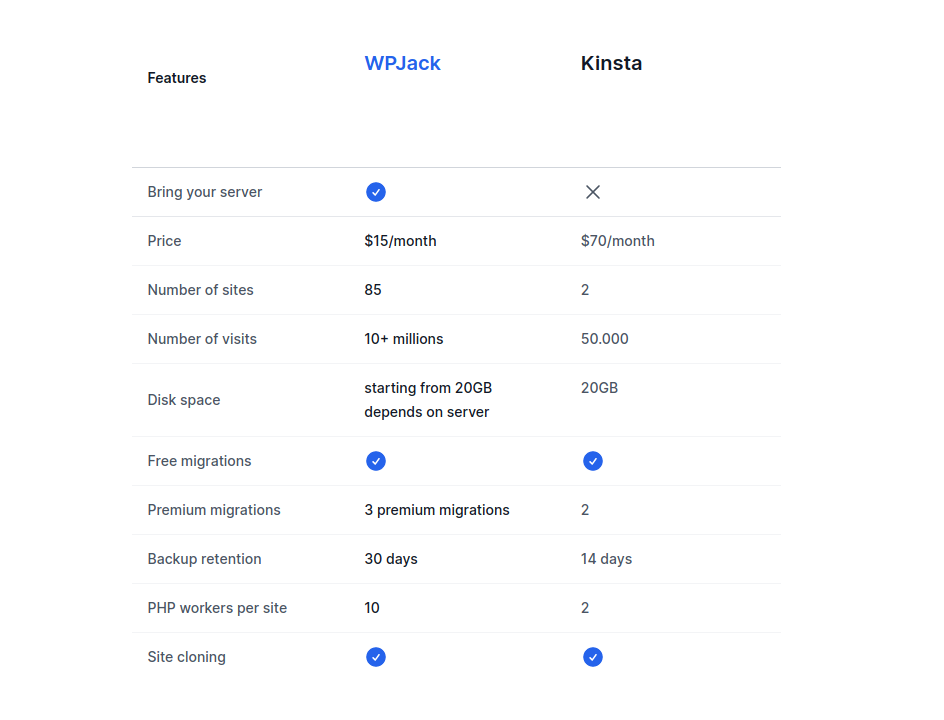
Brief
Recently I added pages dedicated to competitors in WordPress hosting space. I wanted to show feature comparison table, but didn’t want to hardcode it.
I wanted ability to have custom post types with additional fields, so I can easily input their features and create comparison tables.
This is how end result looks:
I used Advanced Custom Fields plugin and completed this in 30 minutes.
Steps taken
Of course I installed ACF first. Version with 2M+ installations.
After that this is what I completed:
- Created ACF field set
- Created custom post type
- Configured frontend design
ACF field set creation
In WP admin panel go into Custom Fields -> Add New
There define title and all the needed fields. In my case:
Below these fields there is an option for rules. I can specify for which pages I’ll display editor for these fields. I’ll do that after I create custom post type.
Custom post type
There is a bunch of ways how custom post types could be created. I like to do that with my own plugin.
In this case I’ve scaffolded new plugin with wp cli and inside added logic for registering custom post type.
<?php
/**
* Plugin Name: WP Jack
* Plugin URI: PLUGIN SITE HERE
* Description: PLUGIN DESCRIPTION HERE
* Author: wpjack
* Author URI: YOUR SITE HERE
* Text Domain: wpjack
* Domain Path: /languages
* Version: 0.1.0
*
* @package Wpjack
*/
function wpjack_custom_post_type() {
register_post_type('wpjack_alternative',
array(
'labels' => array(
'name' => __('Alternatives', 'textdomain'),
'singular_name' => __('Alternative', 'textdomain'),
),
'public' => true,
'has_archive' => false,
'rewrite' => array('slug' => 'alternatives'),
'supports' => array('editor', 'thumbnail'),
'show_in_rest' => true,
)
);
}
add_action('init', 'wpjack_custom_post_type');After activating my new plugin, in WP admin panel system will add Alternatives menu item.
Now it’s time to go into Custom fields and edit a rule for my new field set.
Displaying custom values
Everything is the same as for any other template, I’ll just use to new functions to get ACF values.
They are:
<?php the_field('provider') ?> // Print value
<?php get_field('free_migration') ?> // Get valueIn this case I’ve copy/pasted single.php into single-wpjack_alternative.php and added new design there. There is a rule that custom post type templates are named with single-{custom_post_type_name}.php
Permlinks
While registering new custom post type I added a line where I register specified slug “alternatives”.
In order for this to work my permlink structure needs to allow this.
If you bump into 404, just modify permlink settings and it’ll work.
Free Tier includes 1 server and 2 sites.