
It’s been almost 3 weeks since WPJack is integrated with Hetzner Cloud.
Over the last couple of years, I’ve been working with a number of cloud providers, but Hetzner is the best.
When you compare the performance of their VPS instances with GCP, AWS, or any other provider you’ll notice that they beat them in almost every field.
How it works
This integration is a bit different than Linode or Digital Ocean because Hetzner doesn’t posses oAuth flow for authenticating.
You need to go into your Account Settings and visit the Cloud Providers page.
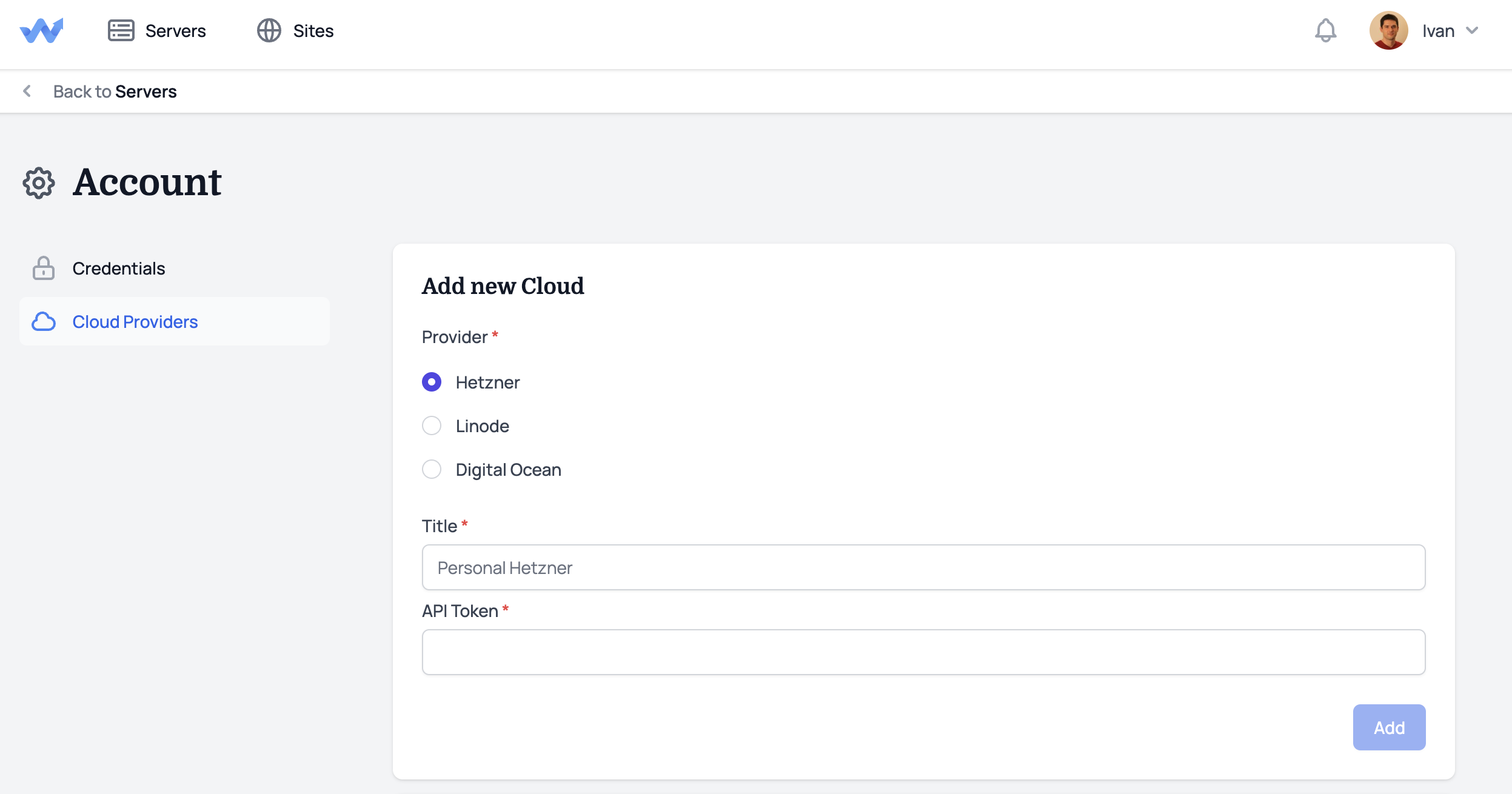
You need to add the Title for your provider (any name you want to call it) and the API token.
API tokens can be obtained through the Hetzner Cloud panel for a particular server group, just visit the Security tab -> API Tokens and click on the Generate API Token button.
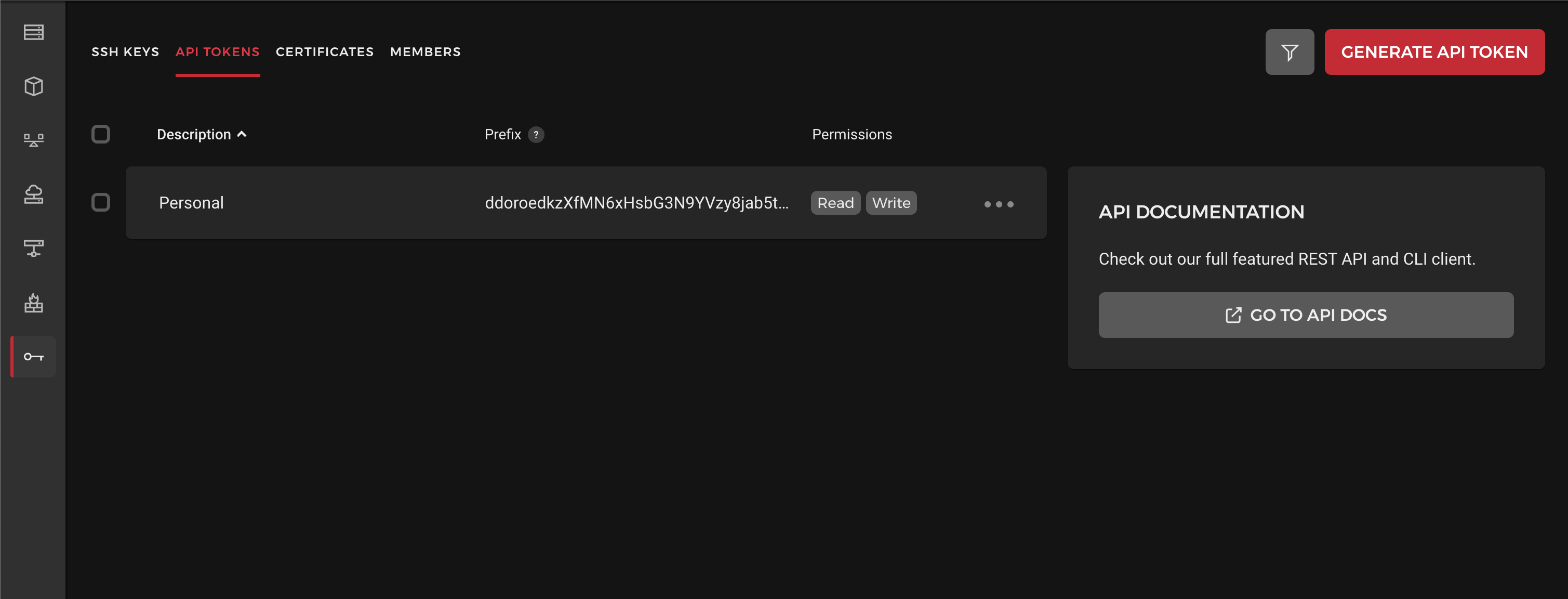
After you create that Cloud Provider on WPJack, you will be able to provision new servers under that Hetzner Server group.
Video: Install WordPress on Hetzner Cloud with SSL certificate
Check out our first video regarding installing WordPress on Hetzner Cloud. If you find it useful, hit that Subscribe button.
That’s it, enjoy!
Free Tier includes 1 server and 2 sites.