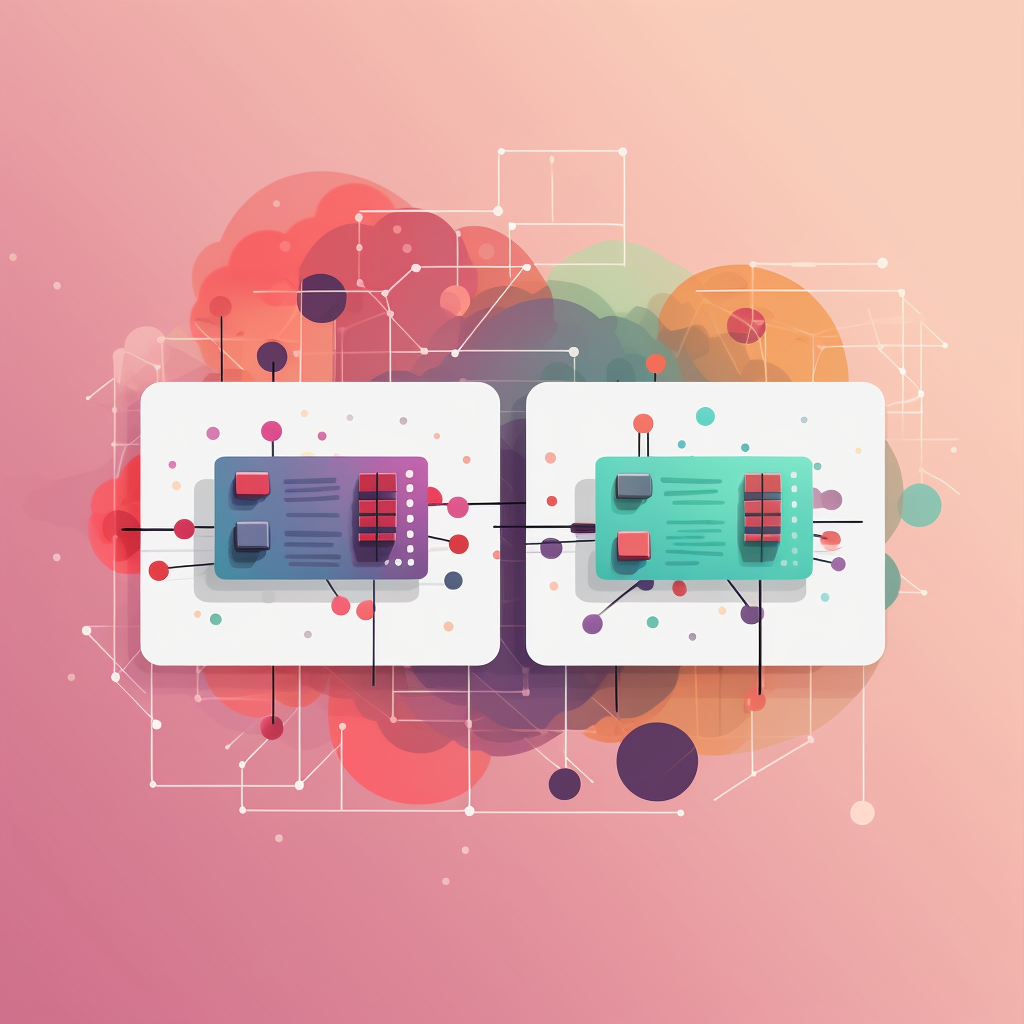
Overview of WordPress migration services
If you’re a website owner looking to take your online presence to the next level, you’ve probably heard of WordPress. With its user-friendly interface and extensive range of features, WordPress has become the go-to platform for creating and managing websites. But what happens when you want to switch hosting providers or upgrade to a better server? That’s where WordPress migration services come into play.
In a nutshell, WordPress migration services offer you the expertise and assistance you need to seamlessly transfer your website from one hosting provider to another. This process involves moving all your website’s files, databases, and settings to the new server, ensuring that everything functions just as it did before. While it may sound like a daunting task, professional WordPress migration services can make the process a breeze.
But why should you choose WordPress migration services in the first place? Can’t you handle the migration on your own? Well, let’s dive deeper into the benefits of professional assistance, the risks of going the DIY route, and how these services can ensure a seamless transition to a new hosting provider.
So, grab a cup of coffee, sit back, and let’s explore the world of WordPress migration services together. Trust me, by the end of this article, you’ll have a clear understanding of why enlisting the help of experts is the best way to go.
Why Choose WordPress Migration Services
When it comes to migrating your WordPress website, you may find yourself overwhelmed with the technical complexities and potential risks involved. That’s where WordPress migration services come to the rescue, offering professional assistance to ensure a smooth and hassle-free transition.
Benefits of Professional Assistance
Embarking on a WordPress migration journey can be a daunting task, especially if you lack the necessary expertise. However, opting for professional assistance can provide you with a myriad of benefits, making the entire process more efficient and secure.
First and foremost, migrating your WordPress site with expert guidance allows you to avoid data loss and downtime. These migration services have a deep understanding of the intricacies involved in transferring your website’s data, ensuring that all your valuable content, images, and settings are seamlessly moved to the new environment. By entrusting the task to professionals, you can bid farewell to the anxiety of losing crucial information during the migration process.
Avoiding Data Loss and Downtime
Imagine the nightmare of discovering that your meticulously crafted blog posts, customer data, or e-commerce transactions have vanished into thin air during a migration gone wrong. Such data loss can be catastrophic, leading to a loss of credibility, revenue, and potential customers.
WordPress migration services prioritize the safety of your data, implementing robust backup and recovery strategies to mitigate the risk of any mishaps. They meticulously plan and execute the migration, ensuring that every piece of data is successfully transferred to the new hosting provider.
Moreover, these professionals understand the importance of minimizing downtime during the migration process. They strive to keep your website up and running smoothly, minimizing disruptions to your online presence. With their expertise, they can swiftly and seamlessly transition your website to its new home, minimizing any potential negative impact on your visitors and customers.
Seamless Transition to a New Hosting Provider
If you’re considering switching to a new hosting provider, WordPress migration services can be your guiding light in navigating this transition. They possess a wealth of knowledge and experience to help you choose the best hosting provider for your specific needs, ensuring optimal performance and reliability.
With their guidance, you can evaluate various hosting options, considering factors such as server speed, security features, customer support, and scalability. They will assist you in making an informed decision that aligns with your budget and goals, paving the way for a successful migration.
Once you’ve selected the ideal hosting provider, these professionals will handle the technical aspects of migrating your WordPress site. They will expertly export and import your content, configure the new website, and conduct thorough testing to ensure everything is functioning seamlessly.
By entrusting your WordPress migration to experts, you can sit back and focus on what truly matters—your business and your website’s growth.
In the next section, we will delve into the WordPress migration process itself, providing you with a comprehensive checklist to ensure a successful migration. Stay tuned!
Explore our other services:
- Looking to boost your website’s visibility? Check out our WordPress SEO services.
- Need ongoing support and maintenance for your WordPress site? Discover our reliable WordPress maintenance services.
- Want a stunning and functional website? Our talented team offers top-notch WordPress website design services.
- Need custom functionality for your WordPress site? Learn about our expert WordPress plugin development services.
- Want to personalize your WordPress theme? Our skilled team provides exceptional WordPress theme customization services.
The WordPress Migration Process
When it comes to migrating your WordPress site to a new hosting provider, there are several important steps to follow. This section will guide you through the pre-migration checklist, backing up your WordPress site, choosing a new hosting provider, exporting and importing your WordPress content, configuring the new website, and testing and finalizing the migration.
Pre-Migration Checklist
Before you embark on the migration process, it’s crucial to have a comprehensive checklist in place. This will ensure a smooth and hassle-free transition. Make sure to consider the following:
- Review your current website: Take note of the plugins, themes, and customizations you have implemented on your existing WordPress site. This will help you ensure that everything is properly transferred to the new hosting environment.
- Check compatibility: Ensure that your current WordPress version, themes, and plugins are compatible with the new hosting provider. This step will help you avoid any potential compatibility issues that may arise during the migration process.
- Update your WordPress site: It’s always a good idea to update your WordPress site to the latest version before migrating. This will ensure that you have the most up-to-date features and security patches.
Backing Up Your WordPress Site
Backups are a critical part of any website migration process. Before making any changes, it’s important to create a backup of your existing WordPress site. This backup will serve as a safety net in case anything goes wrong during the migration process. There are several ways to back up your WordPress site, including using plugins, manual backups, or relying on your hosting provider’s backup services.
Choosing a New Hosting Provider
Selecting the right hosting provider is essential for a successful WordPress migration. Consider factors such as reliability, performance, security, and customer support when evaluating different hosting options. It’s also important to ensure that the new hosting provider offers WordPress-specific features to optimize your site’s performance.
Exporting and Importing Your WordPress Content
To migrate your WordPress site to a new hosting provider, you’ll need to export your existing content from the current site and import it into the new one. The process typically involves exporting your database, media files, themes, and plugins. You can accomplish this by using WordPress’s built-in export tool or by using a migration plugin.
Configuring the New Website
Once you have imported your content into the new hosting environment, it’s time to configure your WordPress site. This step involves setting up the database connection, updating the site URL, and configuring any custom settings specific to your new hosting provider.
Testing and Finalizing the Migration
After configuring your new WordPress site, it’s crucial to thoroughly test its functionality. This includes checking all the pages, posts, menus, forms, and any other interactive features. It’s also essential to test the site’s performance and load times to ensure a seamless user experience. Once you are satisfied with the results, you can finalize the migration by updating the DNS records to point to the new hosting provider.
By following these steps, you can ensure a successful migration of your WordPress site to a new hosting provider. Remember, if you don’t feel confident in performing the migration yourself, there are professional WordPress migration services available to assist you every step of the way.
Continue reading: WordPress SEO Services
Hiring a WordPress Migration Service
Once you’ve made the decision to migrate your WordPress website, it’s time to consider hiring a professional WordPress migration service. While you may be tempted to tackle the migration process yourself, enlisting the help of experts can save you time, effort, and potential headaches. Here are a few factors to consider when choosing a WordPress migration service:
Factors to Consider
- Expertise and Experience: When it comes to migrating a WordPress site, you want to ensure that the service you choose has the necessary expertise and experience. Look for a migration service that specializes in WordPress and has a proven track record of successful migrations.
- Customer Reviews and Testimonials: Before making a decision, take the time to read customer reviews and testimonials. This will give you a good sense of the service’s reputation and the experiences of other website owners who have used their migration services. Positive feedback and satisfied customers are indicators of a reliable and trustworthy service.
- Pricing and Packages: Consider your budget and the pricing options offered by different migration services. Some services may offer different packages depending on the complexity of your migration needs. Take the time to compare pricing and ensure that the service you choose offers a fair and transparent pricing structure.
- Additional Services: While your main goal may be to migrate your WordPress site, it’s worth considering whether the migration service offers any additional services that could benefit your website. For example, some services may also offer WordPress SEO services, WordPress maintenance services, WordPress website design services, WordPress plugin development services, or WordPress theme customization services. Having access to these services from the same provider can streamline your workflow and ensure a consistent level of quality.
Pricing and Packages
When it comes to pricing, WordPress migration services typically offer different packages depending on the scope of your migration project. These packages may vary in terms of features, level of support, and pricing. It’s important to carefully review each package and select the one that best suits your needs and budget.
Evaluating Expertise and Experience
When evaluating the expertise and experience of a WordPress migration service, consider the following:
- How long has the service been in business?
- How many migrations have they successfully completed?
- Do they have any certifications or qualifications?
- Are their technicians knowledgeable about the latest WordPress migration techniques and best practices?
By thoroughly evaluating the expertise and experience of a migration service, you can have confidence in their ability to handle your WordPress migration seamlessly and efficiently.
Customer Reviews and Testimonials
Reading customer reviews and testimonials can provide valuable insights into the quality of service offered by a WordPress migration service. Look for reviews that mention:
- The ease of the migration process
- The professionalism and helpfulness of the service’s support team
- The overall satisfaction of the customer with the migration service
Taking the time to read through these reviews will help you make an informed decision and choose a migration service that has a track record of delivering excellent results.
In conclusion, hiring a professional WordPress migration service is a wise decision when it comes to ensuring a smooth and successful migration process. Consider the factors mentioned above, such as expertise and experience, pricing and packages, and customer reviews, to make an informed choice. With the right migration service by your side, you can confidently migrate your WordPress site without any hassle.
Conclusion
In conclusion, WordPress migration services offer a seamless and efficient way to transfer your website to a new hosting provider. By enlisting the help of professionals, you can avoid data loss and downtime while ensuring a smooth transition.
The benefits of professional assistance in WordPress migration cannot be overstated. With their expertise and experience, these experts can guide you through the entire process, from backing up your WordPress site to exporting and importing your content. They will also help you choose a new hosting provider that best suits your needs, ensuring a seamless configuration of your new website.
When hiring a WordPress migration service, there are several factors to consider. Firstly, evaluate their expertise and experience in handling migrations. Look for customer reviews and testimonials to get a sense of their reliability and customer satisfaction. Additionally, consider the pricing and packages they offer to ensure it aligns with your budget and requirements.
By entrusting your WordPress migration to professionals, you can save yourself the hassle and potential headaches associated with a DIY migration. Instead, focus your time and energy on other aspects of your business, such as WordPress SEO services, WordPress maintenance services, WordPress website design services, WordPress plugin development services, and WordPress theme customization services.
Remember, a successful migration is crucial for maintaining the integrity and functionality of your website. So, don’t hesitate to seek the assistance of experts who specialize in WordPress migration services. With their help, you can enjoy a seamless transition to a new hosting provider and boost your income by ensuring your website remains accessible and optimized for success.
If you have any questions or would like to learn more about WordPress migration services, don’t hesitate to reach out. We’re here to help you every step of the way.
Free Tier includes 1 server and 2 sites.