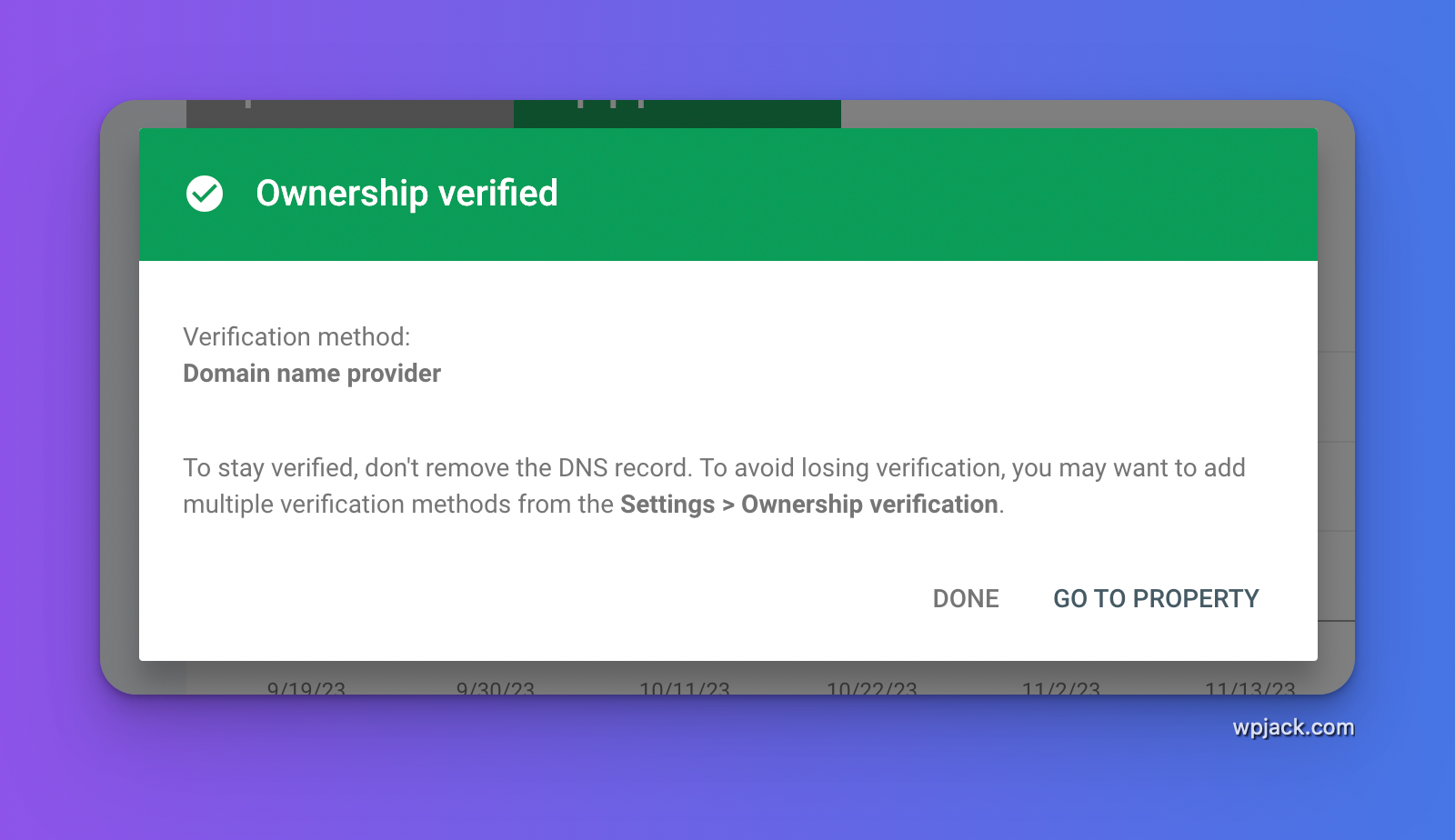
Configuring Google Analytics properties and Google Search Console properties could be tricky if you’re new to it.
Site Kit from Google is a WordPress plugin that integrates Search Console and Analytics into a single plugin. It can create and connect these properties with zero effort.
Let’s dive into the details.
What is a Site Kit from Google?
Site Kit is a WordPress plugin that connects a WordPress site with Google services.
You can connect your site with the following services:
- Google Search Console – used to monitor your site performance on Google Search
- Google Analytics – counts visits and impressions on your site
- Google AdSense – in charge of serving ads on the Google network
In this tutorial, I’ll skip AdSense since paid ads are a different topic.
If you don’t have existing properties in Search Console and Google Analytics, Site Kit can create them on the fly.
Creating a Search Console Property
By default, the Site Kit plugin creates a URL prefix type of property in the Search Console.
This means it’ll add a single URL as a property like https://artikit.io.
This new property does not include other variations like https://www.artikit.io or http://artikit.io.
URL prefix properties tend to be chaotic later since we need all these variations.
So the best idea is to manually create a Domain property in Search Console.
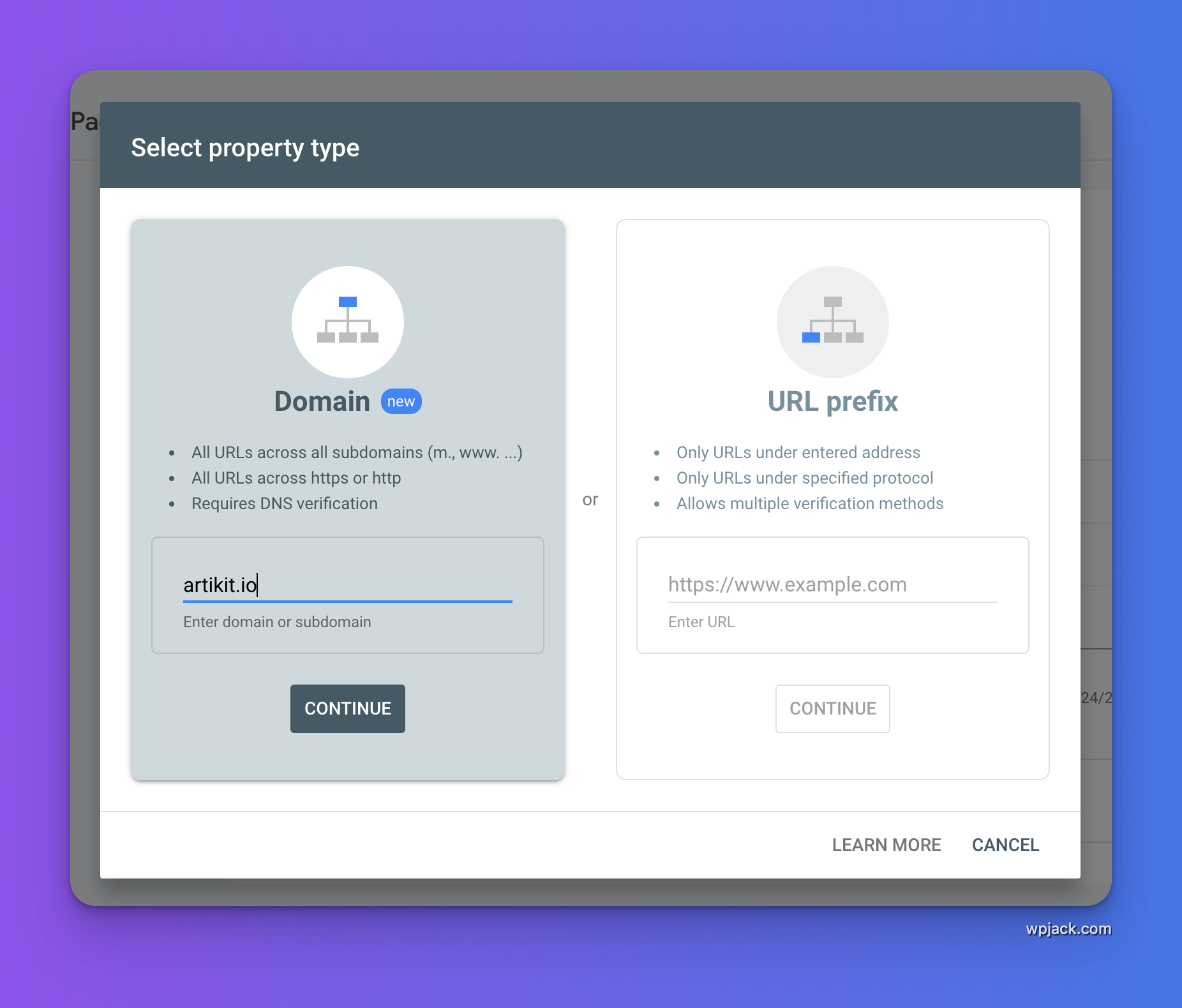
After this Search Console will display domain verification steps depending on your DNS provider.
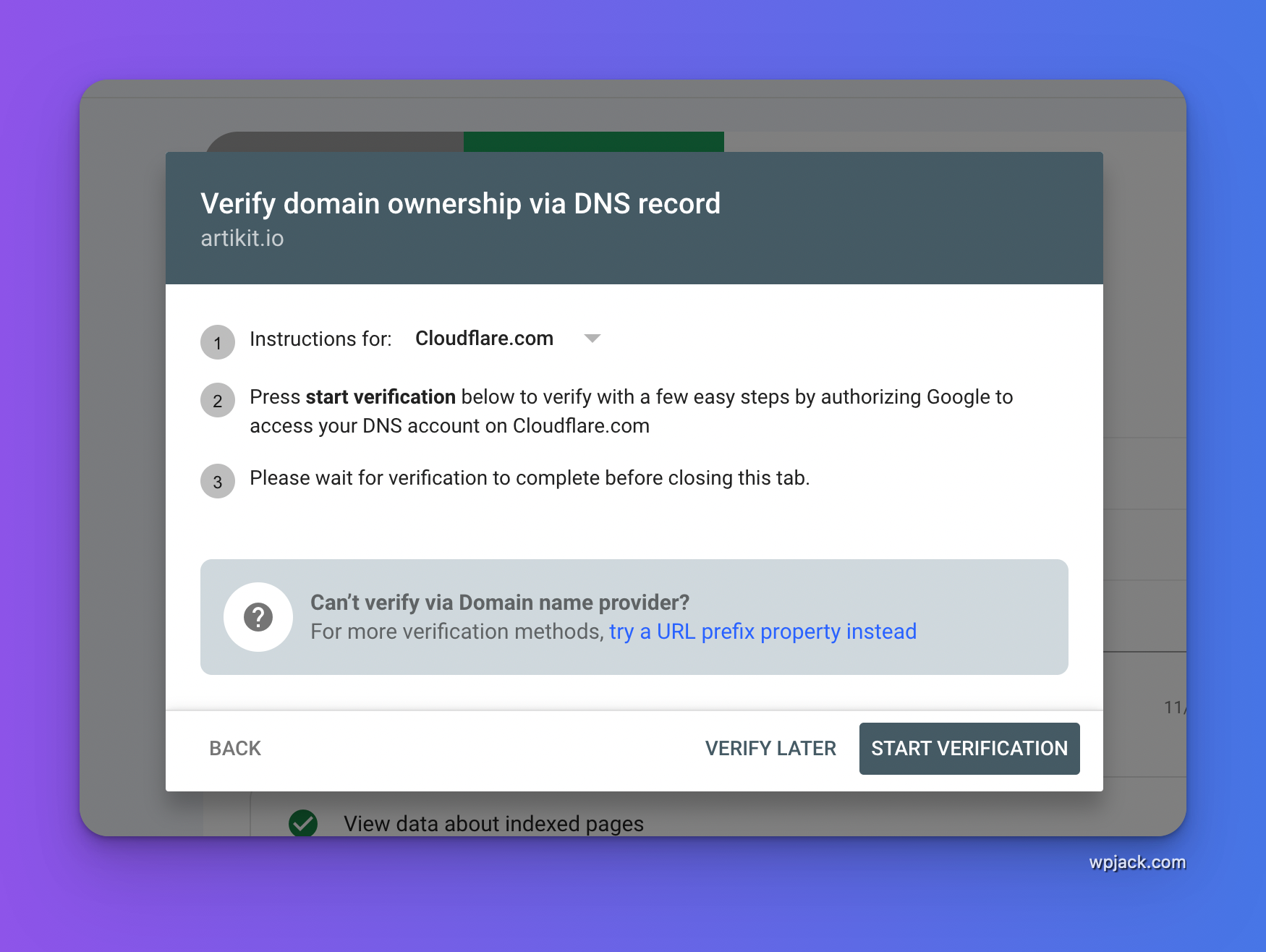
In my case, I use Cloudflare, and Google provides a 1-click setup of DNS records for domains on Cloudflare.
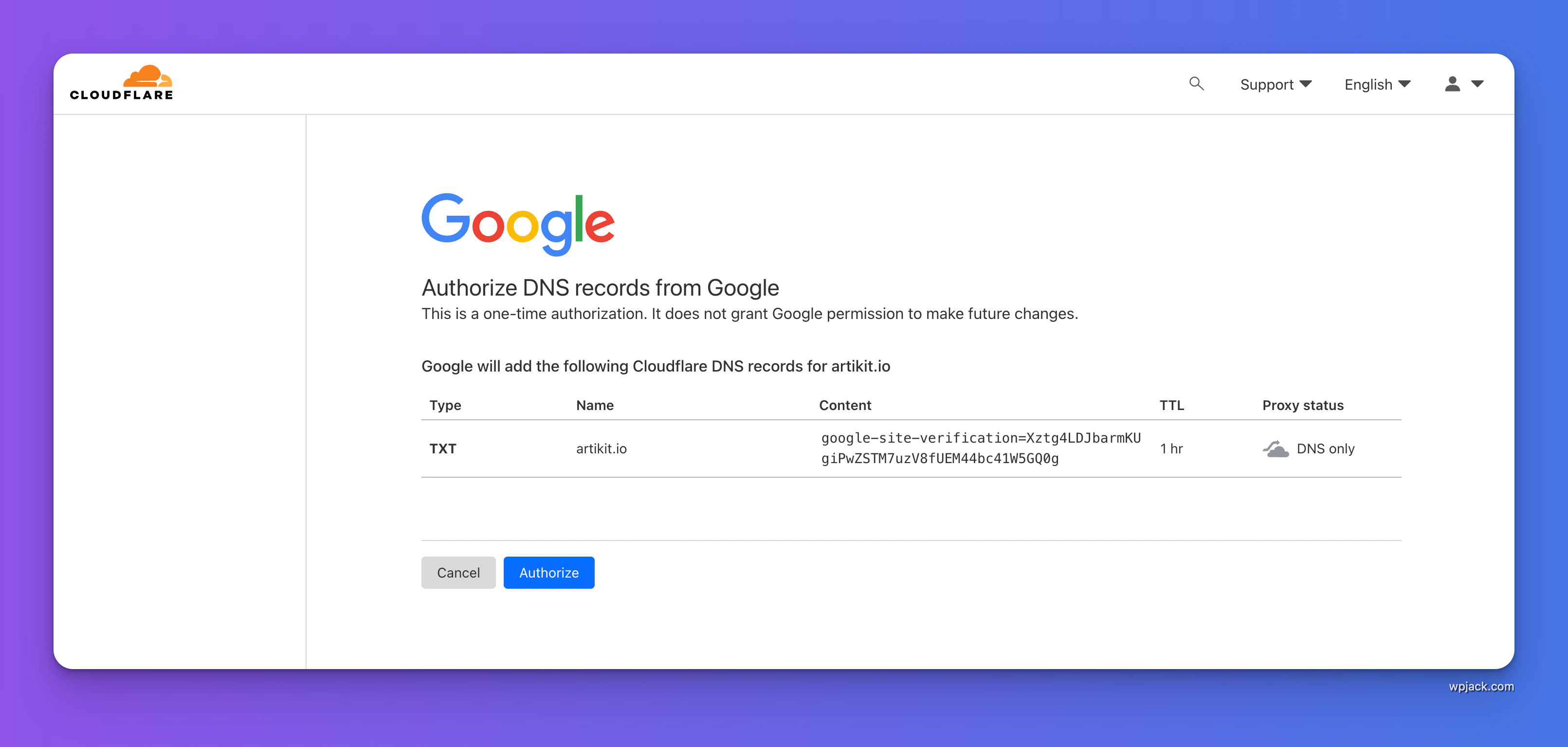
When I authorize this action, Google will add this TXT record to my DNS.
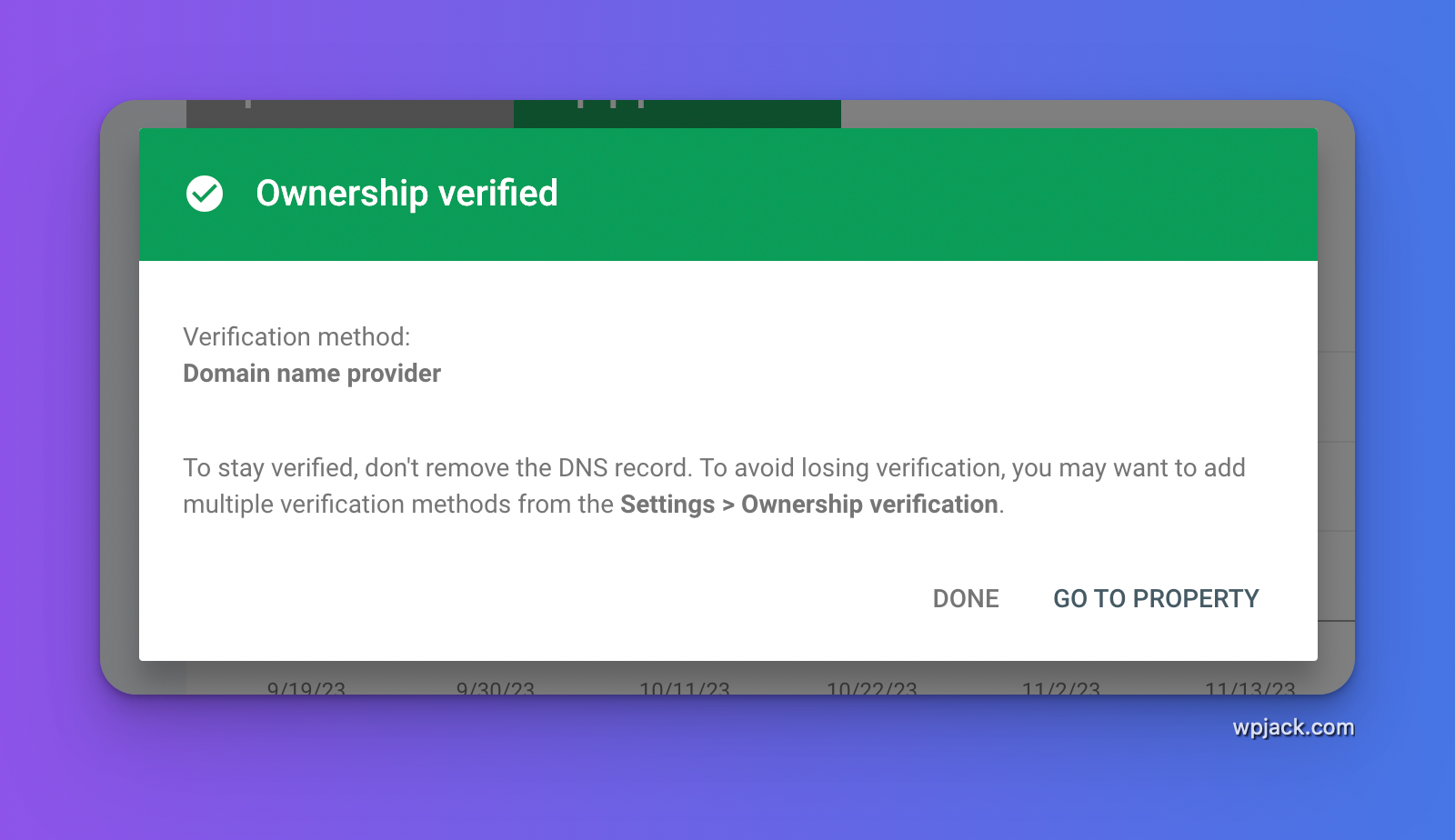
After this step, my domain will be automatically verified.
I am redirected to the new property in Google Search Console.
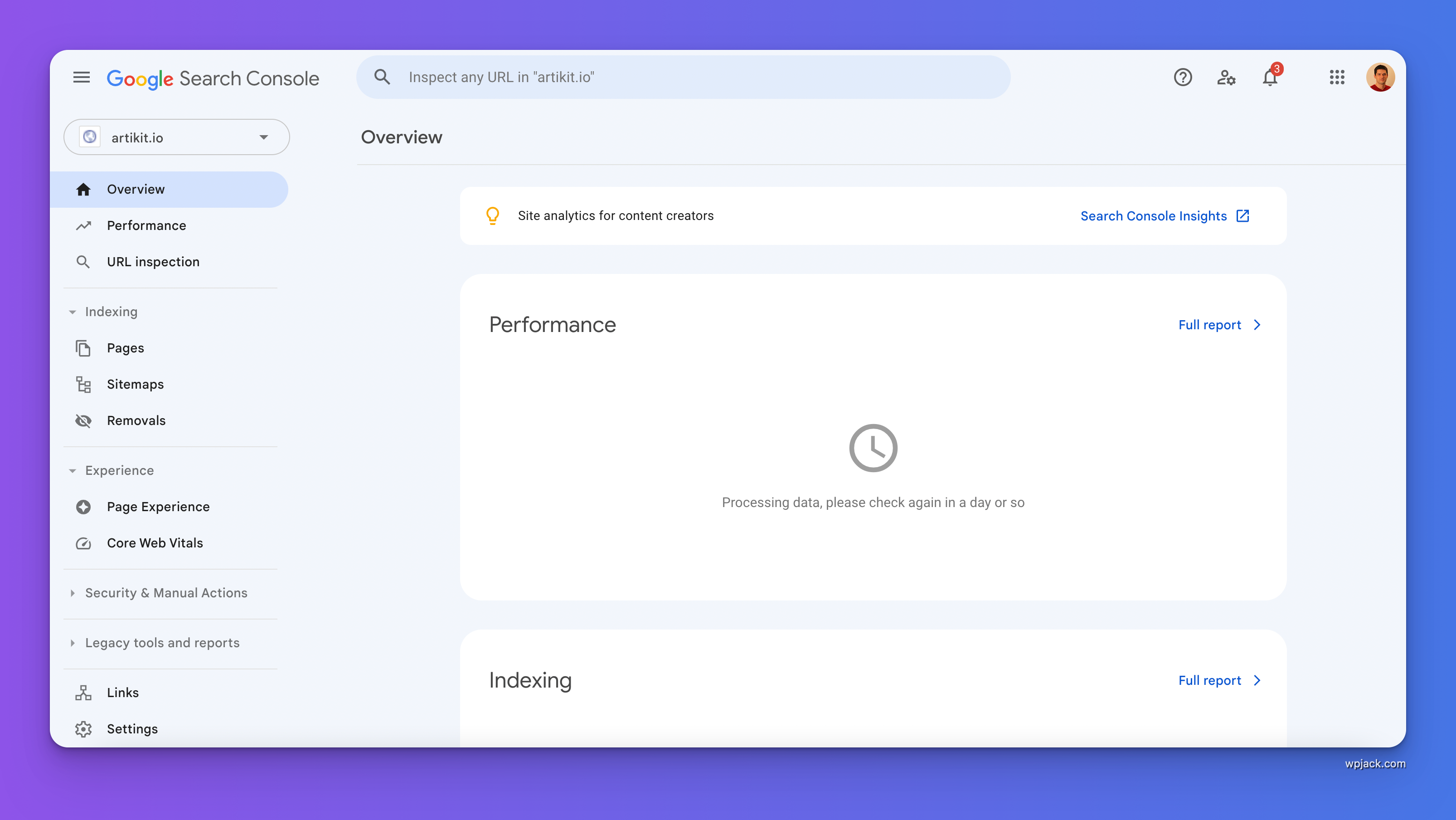
Now I am ready to install Site Kit on my new site.
Installing and Configuring Site Kit on a WordPress site
The first step is to search for Site Kit in the plugins directory and install it.
The entire magic is in the configuration flow after plugin activation.
I could describe this process in writing, but it is better to watch this video.
It literally takes 2 minutes to configure everything.
If you try to manually create Google Analytics and Search Console properties, verify the domain, and install the code on WordPress, you’ll spend at least 30 minutes.
You can find the Site Kit Documentation here.
What is Site Kit not doing, but it’s crucial?
Site Kit won’t request indexing of your new posts and pages. You still need to do that manually through Google Search Console UI.
If you’re regularly publishing new content or you never requested indexing, it makes sense to use an automated tool.
The best automated tool for Google Indexing is Jetindexer.
Jetindexer will track and submit new posts and pages on auto-pilot without you ever needing to assist.
You’ll also receive weekly reports of newly indexed pages and reports about potential issues on your sites.
Free Tier includes 1 server and 2 sites.