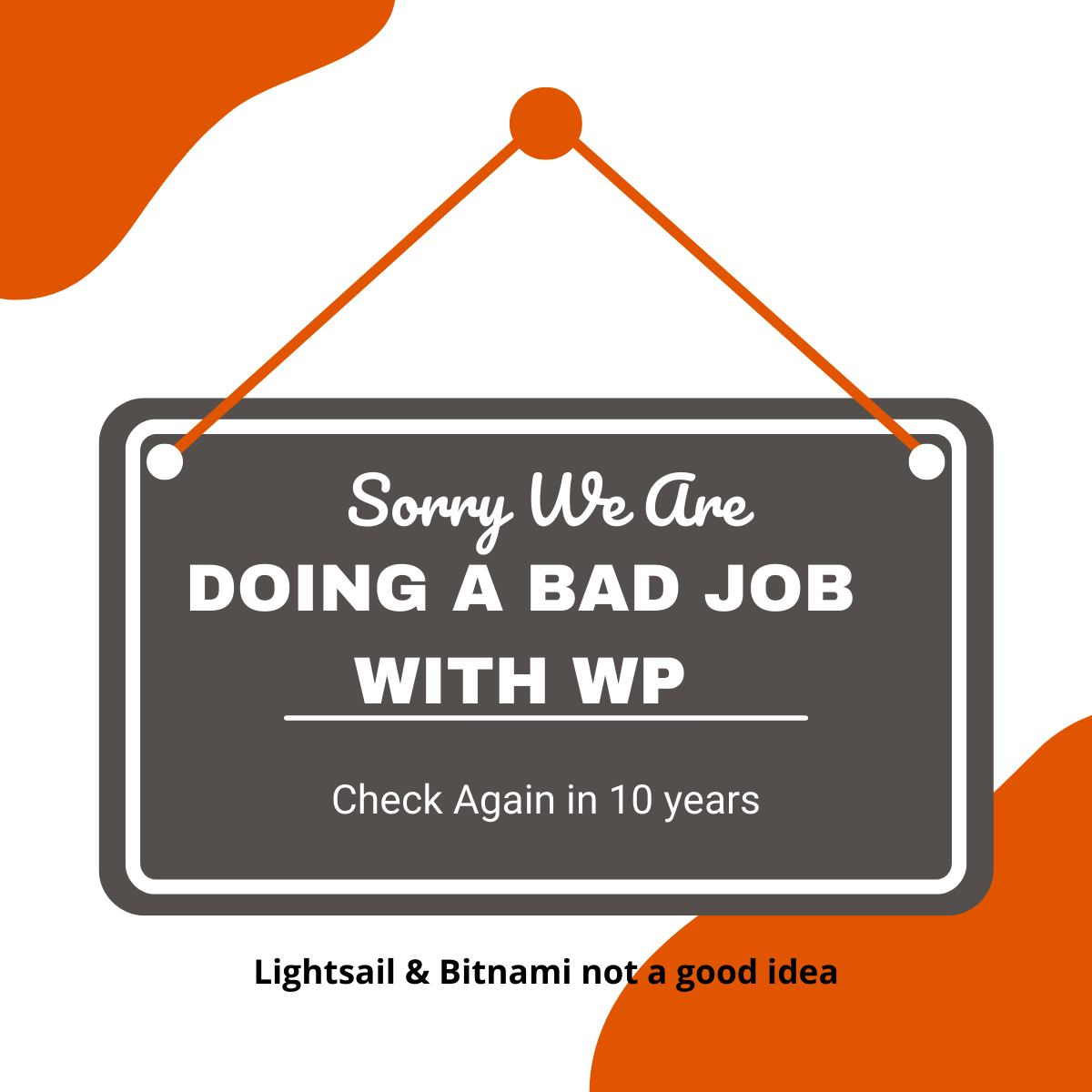
Amazon Lightsail is tool on top of AWS which helps to manage underlaying resources in an easier manner. In this tutorial I’ll go step by step and install my WordPress site on Amazon Web Services infrastructure.
From my console I’ll search for Lightsail:
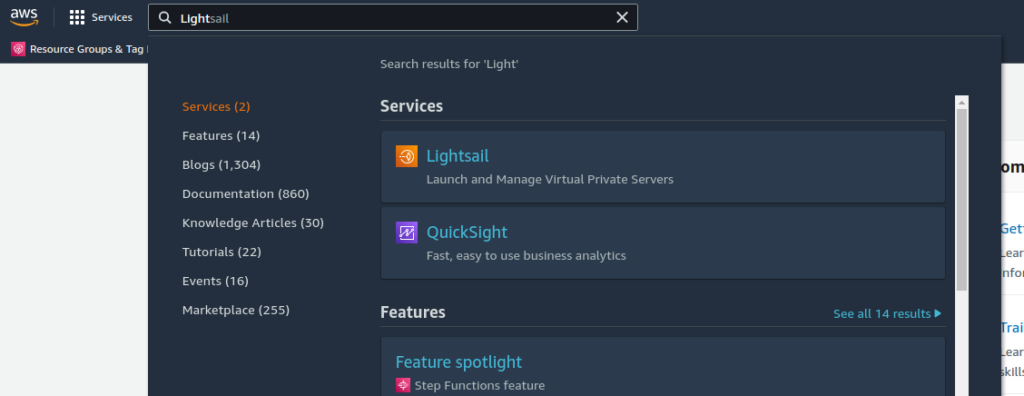
Creating an instance
First look at Lightsail panel and I am relieved, it’s not complex.
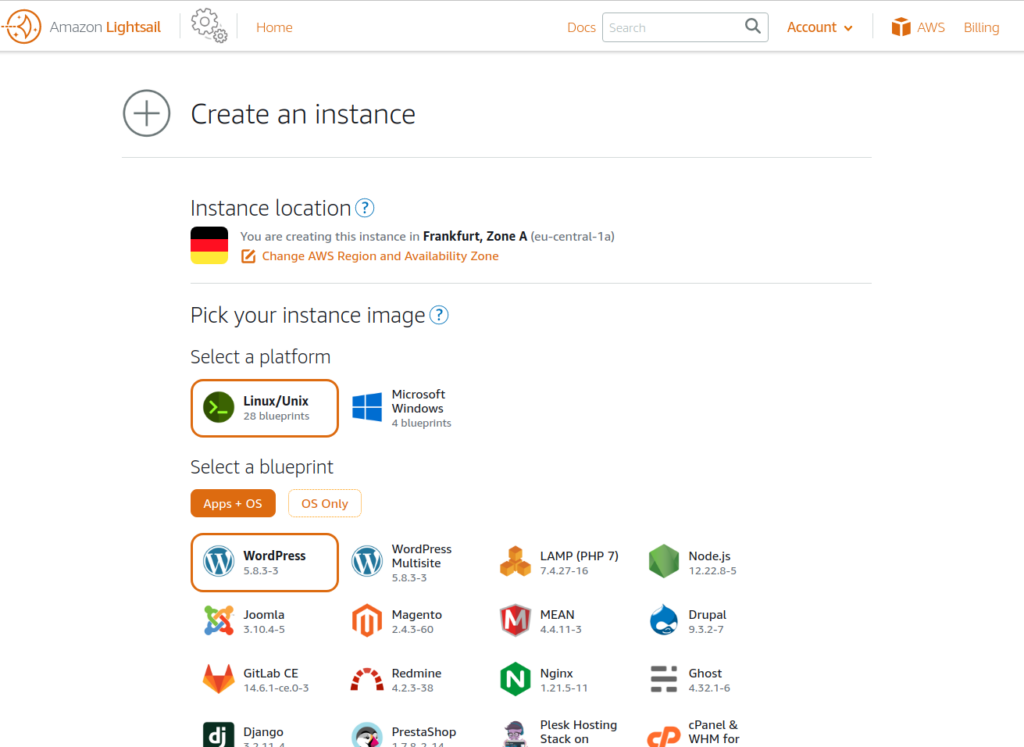
I will choose Linux/Unix as a platform and WordPress under blueprints.
I see that they use Bitnami for deploying WordPress 😬 last time I tried Bitnami it was pretty bad experience. I hope this one will be different.
Default instance size seems fine to me, $3.5 is cheapest intance so far on WPJack. Plus I am getting first 3 months for free and free tier of $300 for the first year, so it’s actually costing me $0.
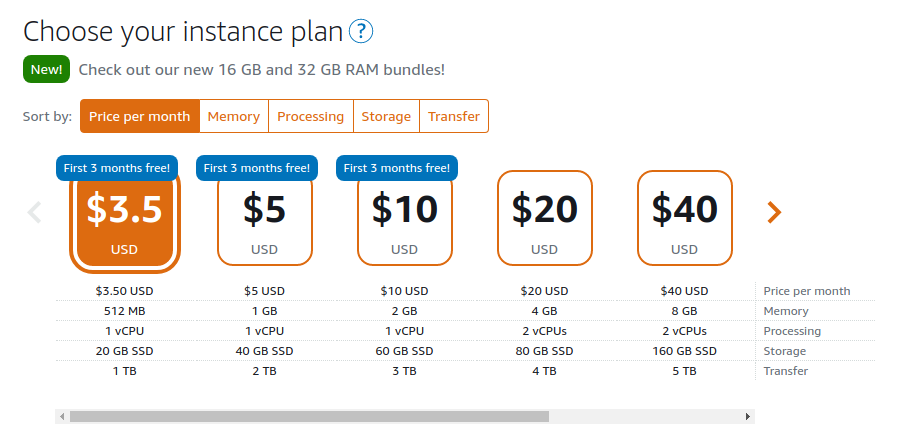
I only need to enter some unique instance name and hit Create instance button.
Instance is now ready. I am hoping I will be able to configure domain name without too much effort.
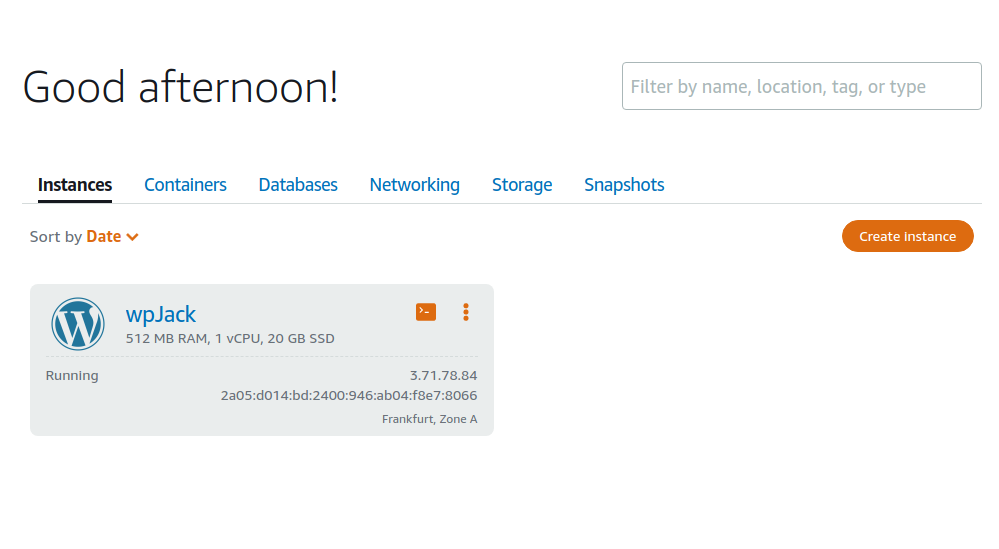
When I click on this instance I am presented with this:
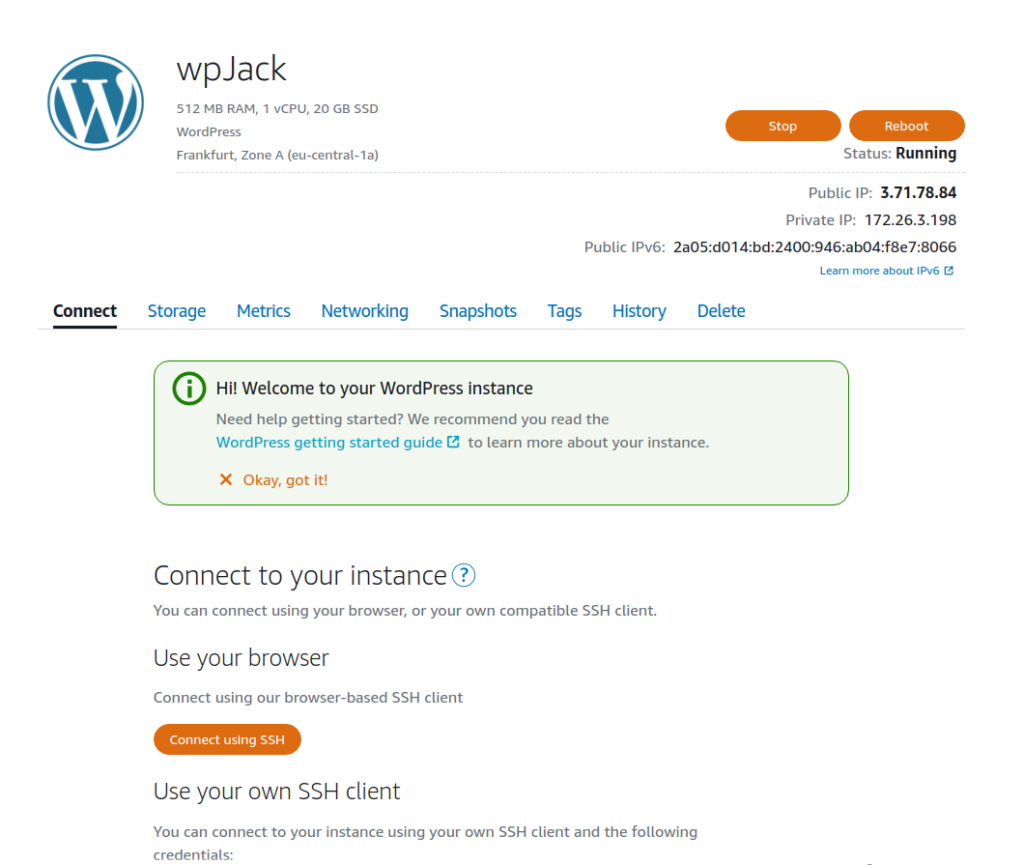
It seems some manual action is required. Too bad.
This green alert is linking to Quick start guide: WordPress on Amazon Lightsail.
From their quick start guide I see a couple of issues. First newly added IP address is not static, it will change each time my instance is stopped. Which mean if I don’t add that static IP I’ll need to update my DNS records all the time, and that’s not good.
Attach static IP
I opened Networking tab and from there I’ll click on Create static IP link under current IP address.
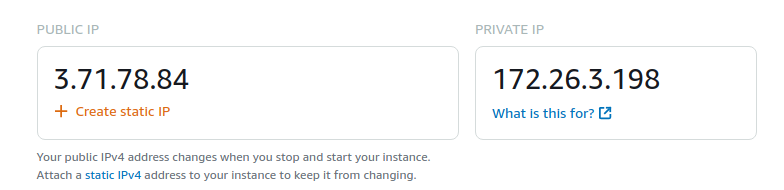
Create static IP page:
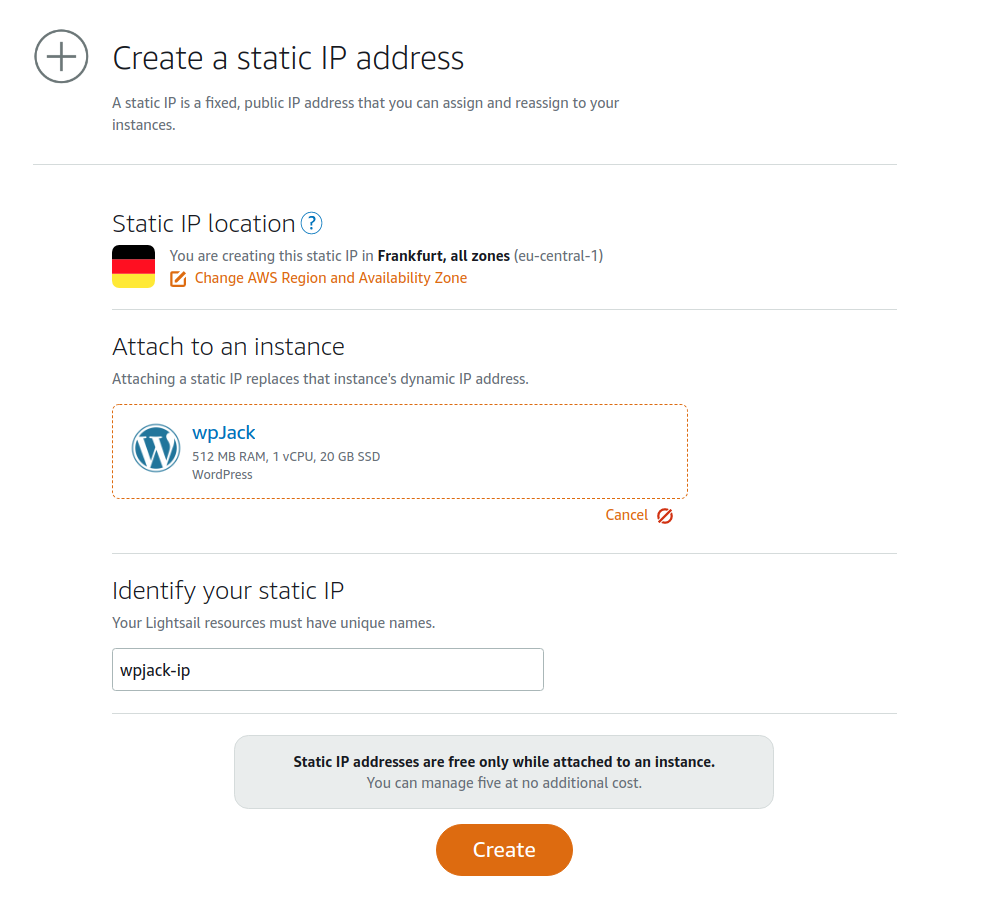
Everything looks good I only entered unique IP name. After approving this action my instance got new IP address and it’s automatically attached.
I thought I’ll see some option for adding my domain after attaching this static IP, but I don’t see it.
They have dedicated tutorial for attaching domain to Lightsail instance, which is insanely complicated. You can visit Create a DNS tutorial here.
I don’t understand why they complicated this so much. I will write a separate tutorial on this and link below.
Free Tier includes 1 server and 2 sites.